As you all know, Apple has removed this feature in new OS X El Capitan. But if you have Macbooks or Macmini in your office and using them on enterprise level infrastructure. It could be a bad news for you because in many cases and troubleshooting we use "Repair Disk Permissions".
To Repair, Please use the below mentioned code.
There is no need to feel sad because it is still possible by command line.
So open up your Terminal.app and use below mentioned commands to Verify and Repair Disk Permissions.
To Verify, Please use the below mentioned code.
sudo /usr/libexec/repair_packages --verify --standard-pkgs /
To Repair, Please use the below mentioned code.
sudo /usr/libexec/repair_packages --repair --standard-pkgs --volume /
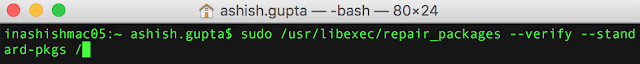

0 comments:
Post a Comment