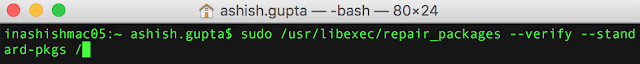Many organisations have started using "Microsoft System Center Endpoint Protection (SCEP)" on their macs and replacing other antivirus (like, Symantec, TrendMicro, AVG and others) from it.
If i talk about Microsoft SCEP, it is basically a part of SCCM and it is managed by SCCM itself, it also works fine on macs without any problem and it can be installed on enterprise macs but its has many limitations. So according to me, you should test it, analyze it and check its all limitations and then consider it for your enterprise environment.
I am going to discuss about it in more details below with manual configuration which you can do when you plan to have it in your environment.